
How can I stop my facebook notification from going to my e-mail box
Do you really need to know every little detail of what is going on in your Facebook account? Who cares if someone confirms a friend request or comments on your post? What if you have twenty or so comments on a post? Do you want an email sent to your inbox for every single one?
OMG! I am amazed at how Facebook developers have covered this email notification area with so much detail. Usually a website will give you an options to recieve notifications or NOT. But Facebook separates each action into an email notification so you would probably end up opting in for at least one or two. All I can say is “they really know how to bring the people back to their website!”
If you are overloaded with email notifications from Facebook you can easily change this by editing your account settings in your Facebook account.
How to unsubscribe from certain Facebook email notifications?
1. Sign into your Facebook account.
2. In the left top corner, press on the arrow next to account.
3. A drop down menu appears.
4. Choose Account Settings. See the screen shot below.
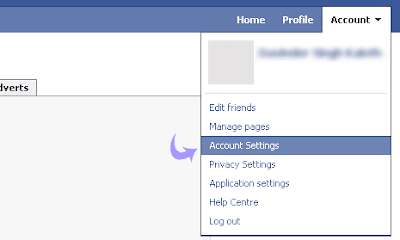
5. Click on the Notification tab.
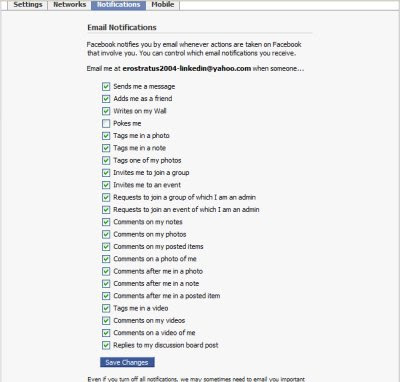
6. You will see a huge list of boxes you can tick or un-tick.See the screen shot below.
7. Choose which email notifications you want to end up in your email box.
8. When you are finished, scroll down to the end of the page and press on the save changes button.
Do you really need to know every little detail of what is going on in your Facebook account? Who cares if someone confirms a friend request or comments on your post? What if you have twenty or so comments on a post? Do you want an email sent to your inbox for every single one?
OMG! I am amazed at how Facebook developers have covered this email notification area with so much detail. Usually a website will give you an options to recieve notifications or NOT. But Facebook separates each action into an email notification so you would probably end up opting in for at least one or two. All I can say is “they really know how to bring the people back to their website!”
If you are overloaded with email notifications from Facebook you can easily change this by editing your account settings in your Facebook account.
How to unsubscribe from certain Facebook email notifications?
1. Sign into your Facebook account.
2. In the left top corner, press on the arrow next to account.
3. A drop down menu appears.
4. Choose Account Settings. See the screen shot below.
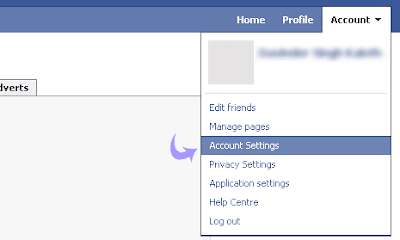
5. Click on the Notification tab.
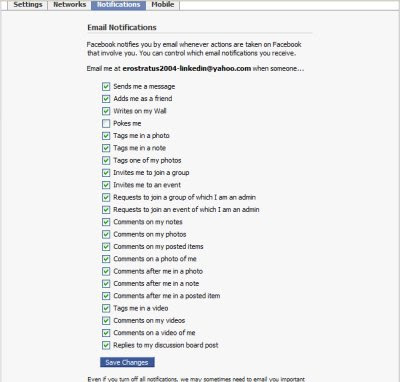
6. You will see a huge list of boxes you can tick or un-tick.See the screen shot below.
7. Choose which email notifications you want to end up in your email box.
8. When you are finished, scroll down to the end of the page and press on the save changes button.








